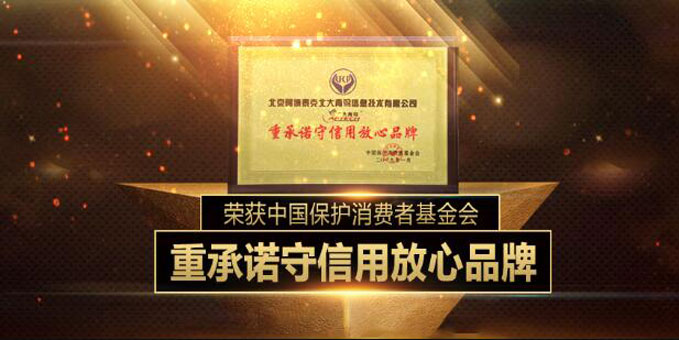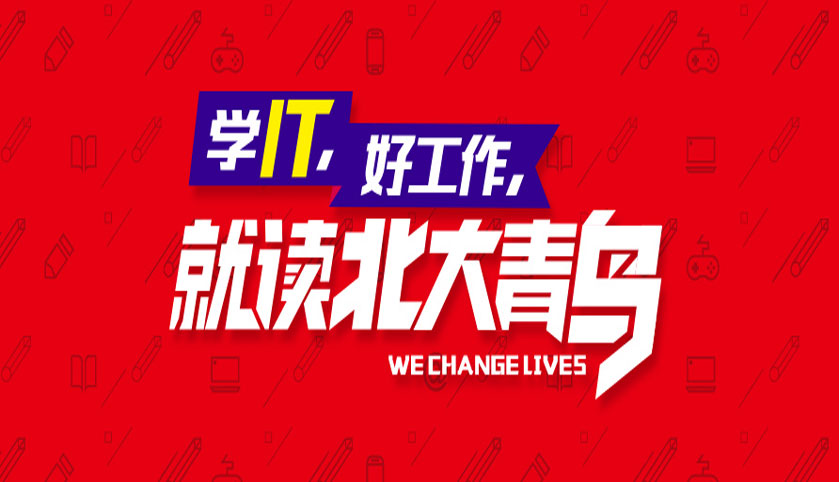如何修改X的分辨率?
河南北大青鸟Linux应用技术之
用 Xorg -configure 自动生成xorg.conf
想将显示器的分辨率调为1024*768,但结果好像并未是
修改过后的xorg.conf内容如下:
Section "ServerLayout"
Identifier "X.org Configured"
Screen 0 "Screen0" 0 0
InputDevice "Mouse0" "CorePointer"
InputDevice "Keyboard0" "CoreKeyboard"
EndSection
Section "Files"
RgbPath "/usr/X11R6/lib/X11/rgb"
ModulePath "/usr/X11R6/lib/modules"
FontPath "/usr/share/fonts/misc/"
FontPath "/usr/share/fonts/TTF/"
FontPath "/usr/share/fonts/Type1/"
FontPath "/usr/share/fonts/CID/"
FontPath "/usr/share/fonts/75dpi/"
FontPath "/usr/share/fonts/100dpi/"
EndSection
Section "Module"
Load "extmod"
Load "dri"
Load "dbe"
Load "record"
Load "xtrap"
Load "glx"
Load "type1"
Load "freetype"
EndSection
Section "InputDevice"
Identifier "Keyboard0"
Driver "kbd"
EndSection
Section "InputDevice"
Identifier "Mouse0"
Driver "mouse"
Option "Protocol" "auto"
Option "Device" "/dev/mouse"
EndSection
Section "Monitor"
#DisplaySize 320 240 # mm
Identifier "Monitor0"
VendorName "SAM"
ModelName "1057"
HorizSync 30.0 - 70.0
VertRefresh 50.0 - 160.0
Option "DPMS"
EndSection
Section "Device"
### Available Driver options are:-
### Values: <i>: integer, <f>: float, <bool>: "True"/"False",
### <string>: "String", <freq>: "<f> Hz/kHz/MHz"
### [arg]: arg optional
#Option "SWcursor" # [<bool>]
#Option "HWcursor" # [<bool>]
#Option "NoAccel" # [<bool>]
#Option "ShadowFB" # [<bool>]
#Option "UseFBDev" # [<bool>]
#Option "Rotate" # [<str>]
#Option "VideoKey" # <i>
#Option "FlatPanel" # [<bool>]
#Option "FPDither" # [<bool>]
#Option "CrtcNumber" # <i>
Identifier "Card0"
Driver "nv"
VendorName "nVidia Corporation"
BoardName "NV11DDR [GeForce2 MX 100 DDR/200 DDR]"
BusID "PCI:1:0:0"
EndSection
Section "Screen"
Identifier "Screen0"
Device "Card0"
Monitor "Monitor0"
DefaultDepth 24
SubSection "Display"
Viewport 0 0
Depth 24
Modes "1024*768"
EndSubSection
EndSection
本文河南北大青鸟论坛提供 转自 linux论坛
本文由站河南北大青鸟校区整编而成,如需了解更多IT资讯类的文章、新闻、课程和学习技巧、就业案例、招生详情等问题,可以对在线咨询老师进行一对一问答!
推荐资讯
- 郑州电脑学校:2012年哪些计算机专... 2012-10-11
- 河南北大青鸟:大学生求职三大制... 2012-10-13
- 北大青鸟BENET就业前景... 2012-07-01
- 郑州的好技校适合哪些不想外出打... 2019-11-22
- 青鸟精品课程详解:Linux环境变量... 2012-10-13
热点资讯
- 电脑温度多少是正常的情况呢?... 2018-09-07
- 四个策略及简单的防护方法... 2018-09-07
- 对硬盘进行双分区有什么好处... 2018-09-07
- 文件加密的几个简单方法... 2018-09-07
- 计算机小技巧,80G硬盘巧变变成... 2018-09-07